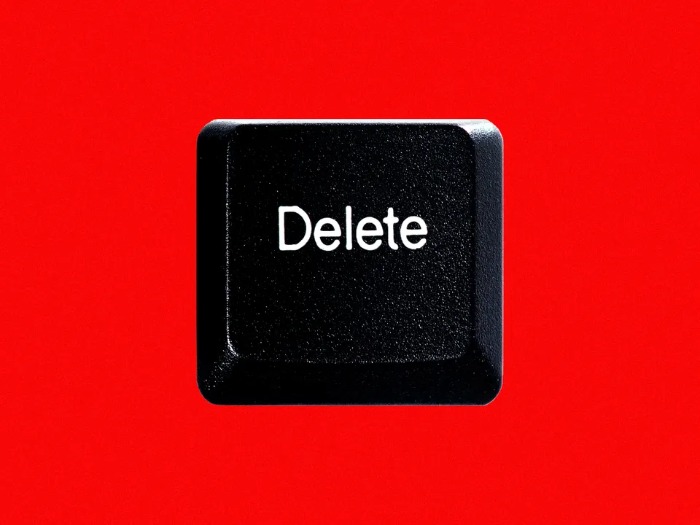| 일 | 월 | 화 | 수 | 목 | 금 | 토 |
|---|---|---|---|---|---|---|
| 1 | ||||||
| 2 | 3 | 4 | 5 | 6 | 7 | 8 |
| 9 | 10 | 11 | 12 | 13 | 14 | 15 |
| 16 | 17 | 18 | 19 | 20 | 21 | 22 |
| 23 | 24 | 25 | 26 | 27 | 28 |
Tags
- 멋사
- 개발자
- Let
- frontend
- 멋쟁이사자처럼
- 국비지원
- 타입스크립트
- 화살표함수
- 자바스크립트
- useState
- 네트워크
- 제주코딩베이스캠프
- 반복문
- 이벤트루프
- 리액트
- CSS
- array
- 웹개발
- react
- VAR
- 코딩
- JavaScript
- 비동기
- 내일배움카드
- SS
- likelion
- 메소드체이닝
- 배열
- 프론트엔드
- for문
Archives
- Today
- Total
Ch.Covelope
HTML , CSS 로 버튼 만들기. 본문
728x90
반응형
HTML 과 CSS 로 버튼 만들기.
자바 스크립트 없이 CSS 의 속성을 이용해서 간단하고 효과적인 버튼을 들 수 있다. 처음 만들어 보는 거라 아직은 속성들이 정확하게 어떻게 작동하는지는 헷갈리지만 몇 번 더 만들어 보면 더 괜찮은 버튼을 만들 수 있을 같다.
기본적인 HTML
버튼 하나를 만들기 때문에 마크업은 단순하다.
<div class="wrap">
<div class="c22">Hover:Me</div>
</div>
꾸미기를 위한 CSS
수업 중 실습으로 만든 거라 정리가 잘 안된 거 같다.
쓸데없는 속성들이 껴 있을 수도 있음(하나씩 실험하면서 하느라..)
.c22 {
box-sizing: border-box;
background-color: rgb(32, 32, 32);
width: 300px;
height: 300px;
border-radius: 100%;
transition: all 2s;
padding-top: 125px;
margin: 150px auto;
}
.c22:hover {
background-color: royalblue;
transform: scale(0.5);
box-shadow: 0 0 30px 10px rgb(255, 245, 219);
cursor: pointer;
}
.c22::before {
position: absolute;
content:"Hello World" ;
font-size: 50px;
color: whitesmoke;
background-color: transparent;
top: 0;
left: 0;
width: 100%;
height: 100%;
transform: translateY(-100%);
transition: all 1.4s;
z-index: 10;
}
.c22:hover::before {
transform: translateY(0);
background-color: rgb(212, 29, 59);
padding-top: 120px;
}
.c22::after {
content: '';
position: absolute;
top: 0;
left: 0;
width: 100%;
height: 100%;
background-color: transparent;
transition: all 1s;
transform: rotateY(90deg);
}
.c22:hover::after {
transform: translateY(0);
background-color: rgb(106, 211, 111, 0.8);
padding-top: 120px;
}
.wrap {
box-sizing: border-box;
text-align: center;
width: 600px;
height: 600px;
background-color: transparent;
transition: all 3s;
}
.wrap:hover {
background-color: rgb(32, 32, 32);
}
결과물.
처음에 만든 버전 1과 그리고 위에 코드로 2차 수정한 버전 2가 있다.
버전 1

버전 2

엄밀히 따지면 버튼보다 호버 됐을 때의 상태를 버튼처럼 만든 것이다.
복습겹 시간이 될 때 여러 디자인으로 버튼을 만들어볼 생각이다.
chry8822 - Overview
‘Keep true to the dreams of thy youth’ . chry8822 has 11 repositories available. Follow their code on GitHub.
github.com
728x90
반응형
'CSS' 카테고리의 다른 글
| 클론 코딩, 미디어쿼리. (0) | 2021.11.14 |
|---|---|
| HTML , CSS 로 버튼 만들기 2!! (0) | 2021.11.13 |
| 멋쟁이 사자처럼 <CSS>로 캐릭터 만들기 수상! (0) | 2021.11.08 |
| 멋쟁이 사자처럼 <CSS> 로 네이버(Naver) 로그인 박스 만들기. (0) | 2021.11.07 |
| 멋쟁이 사자처럼 <HTML>을 마치고 <CSS>에 들어가다. (0) | 2021.11.04 |
Comments